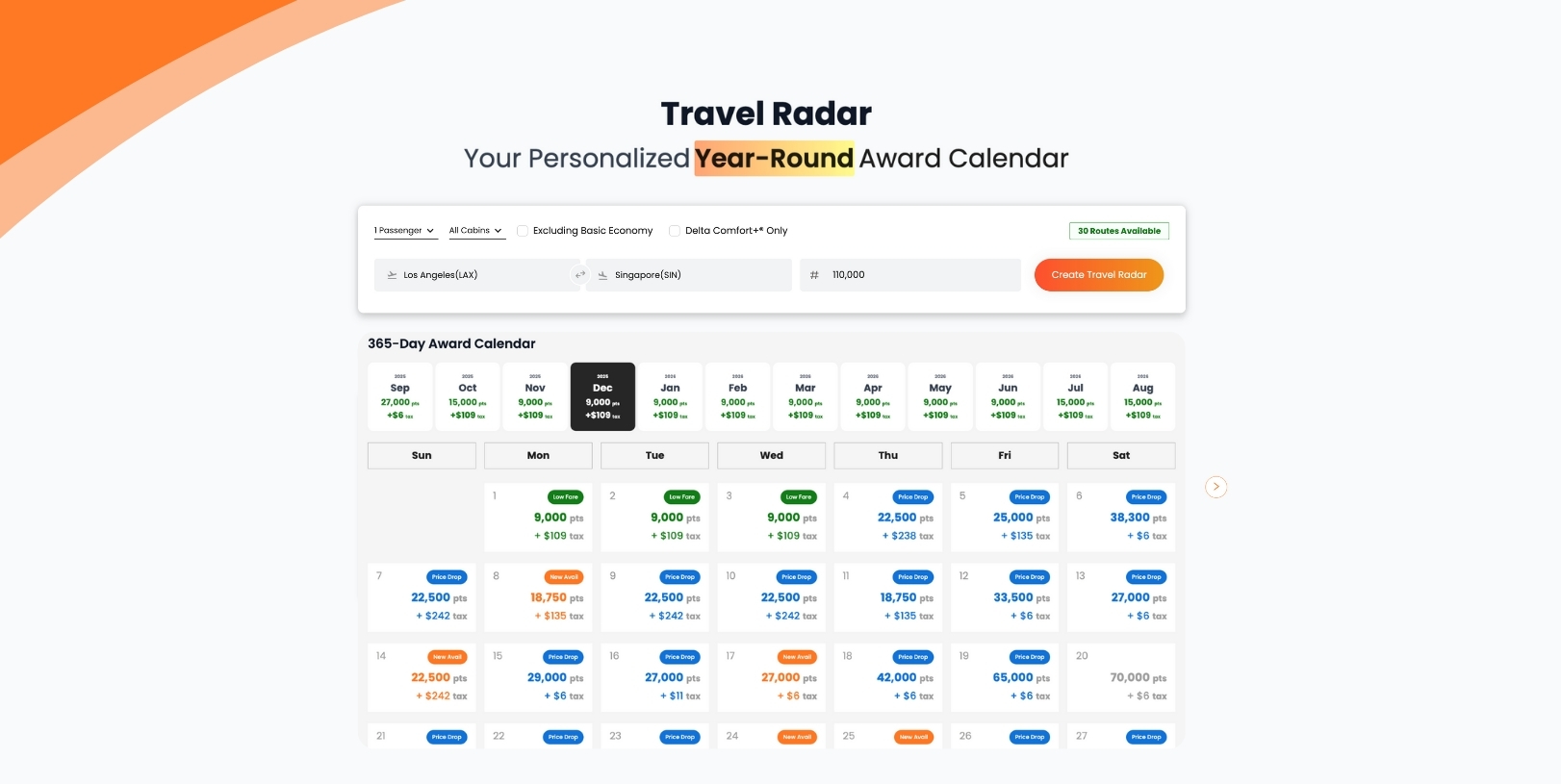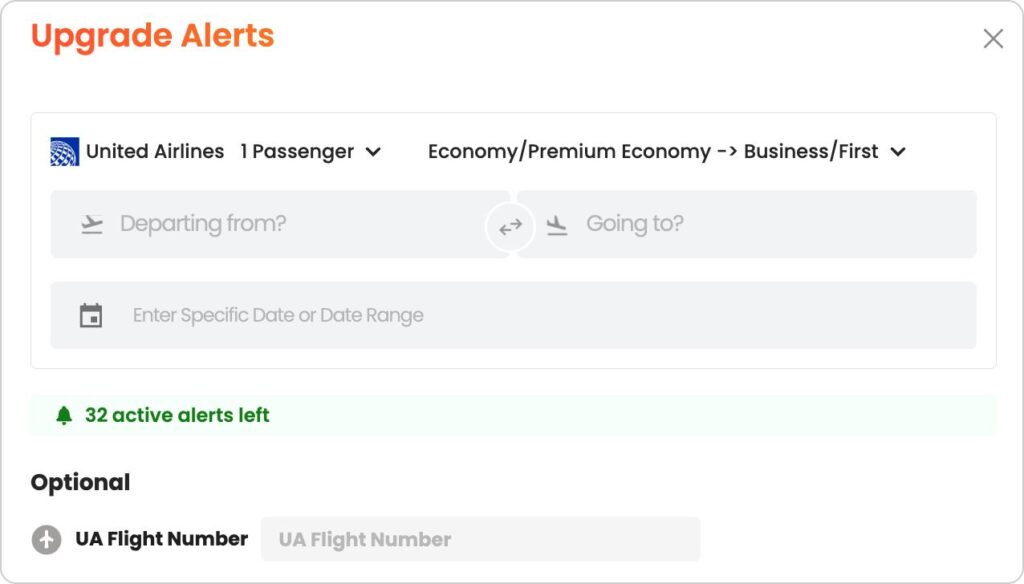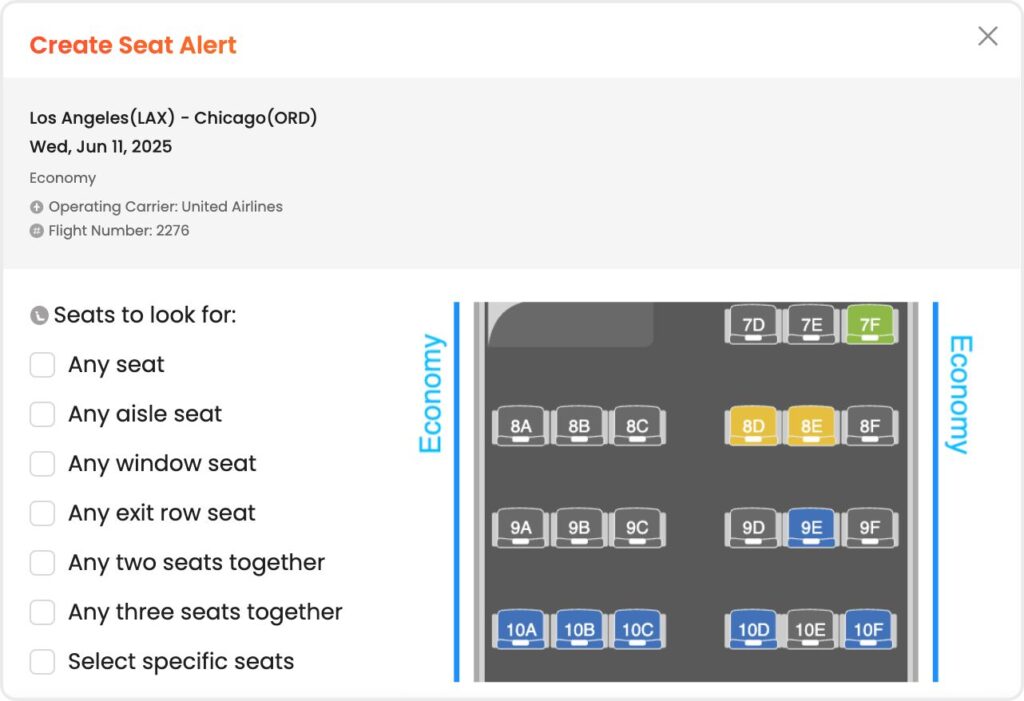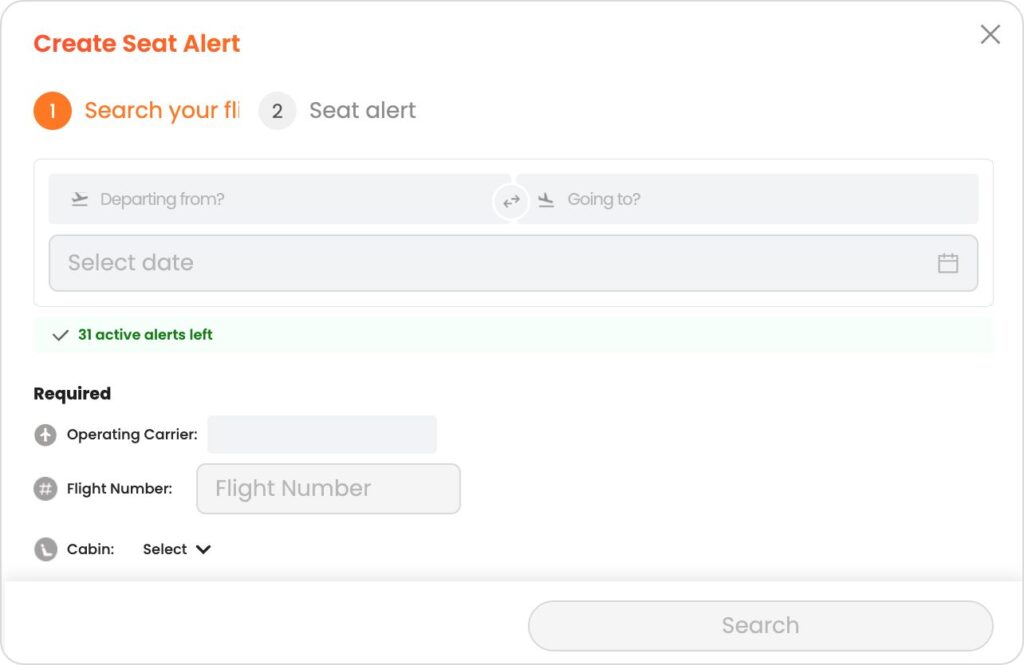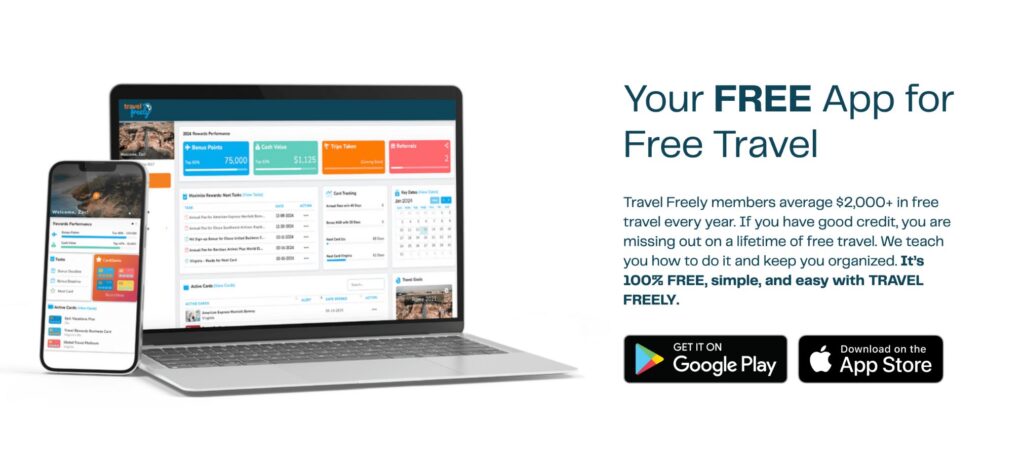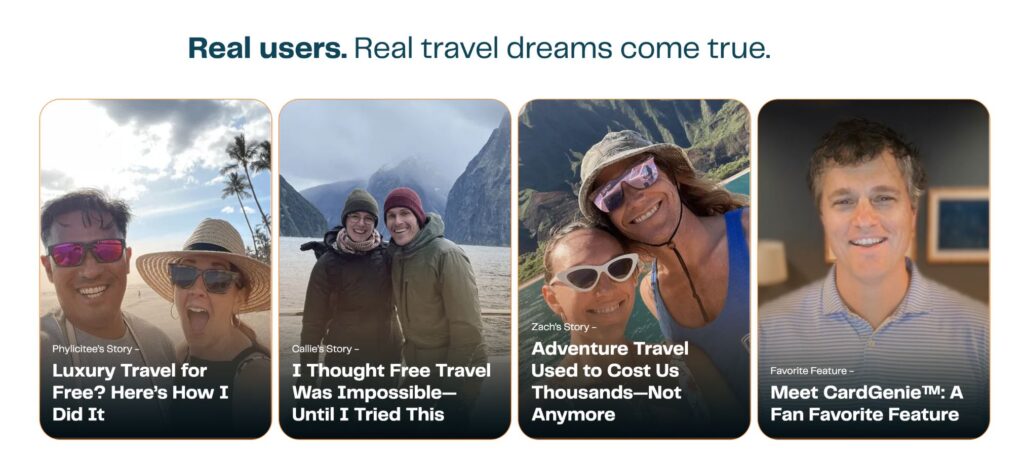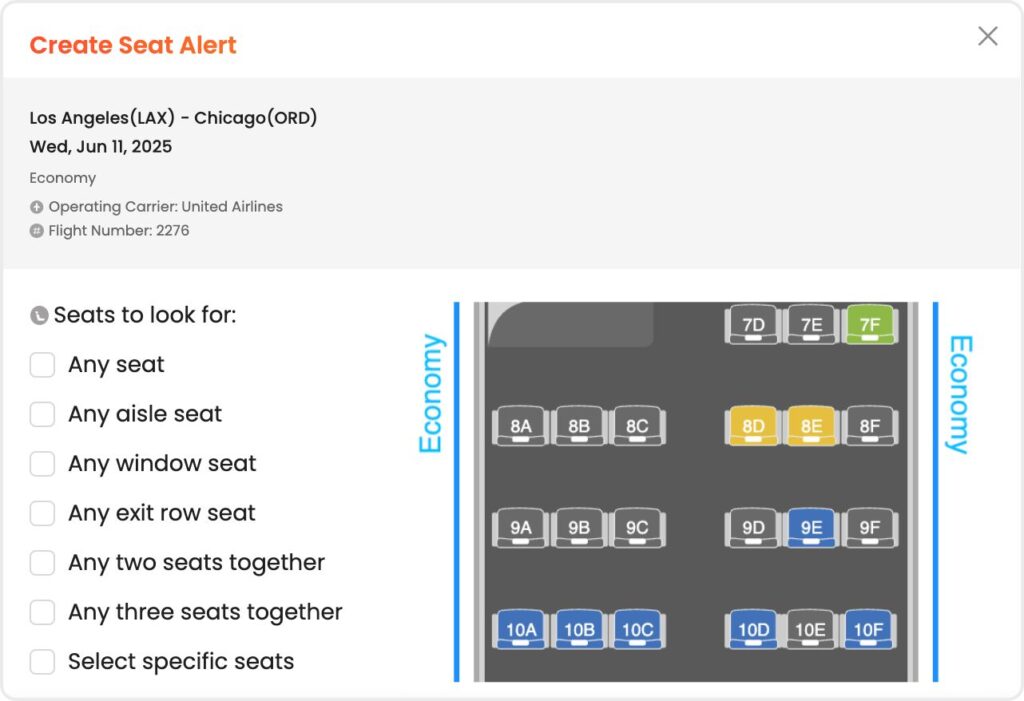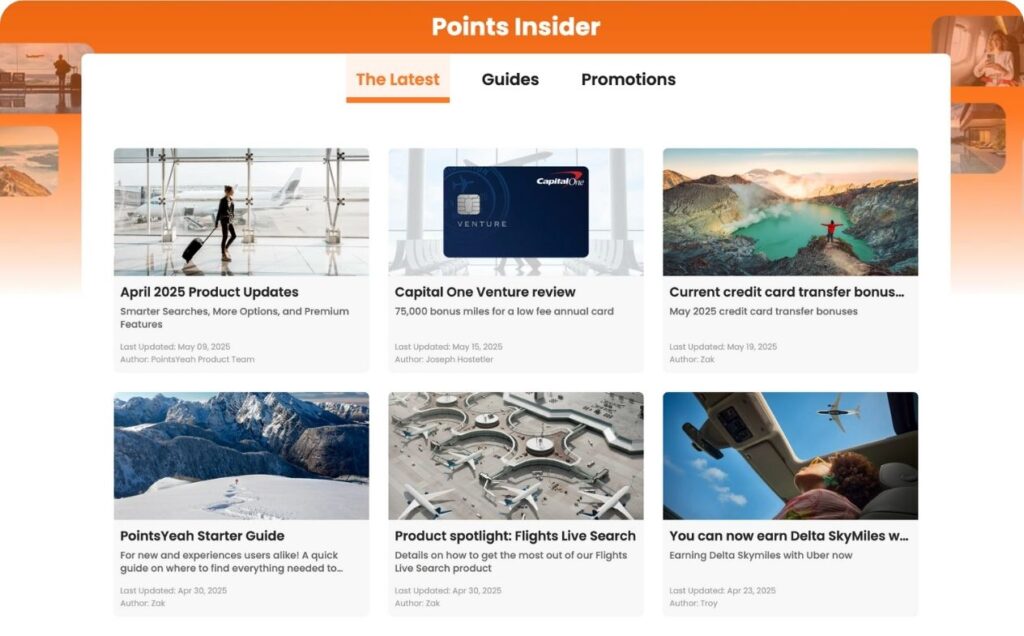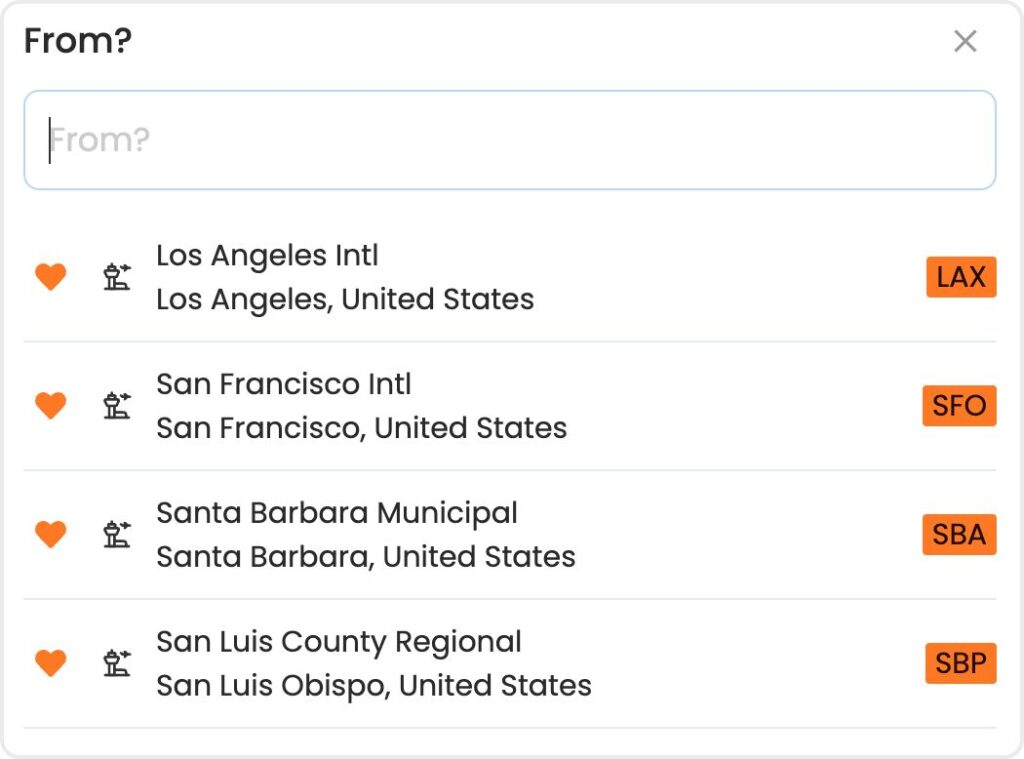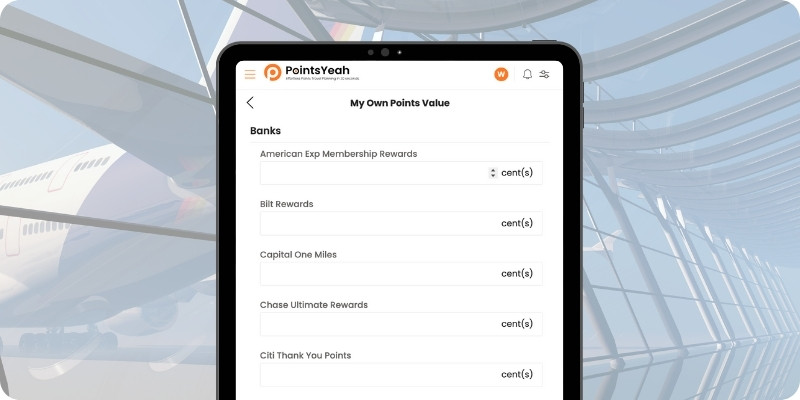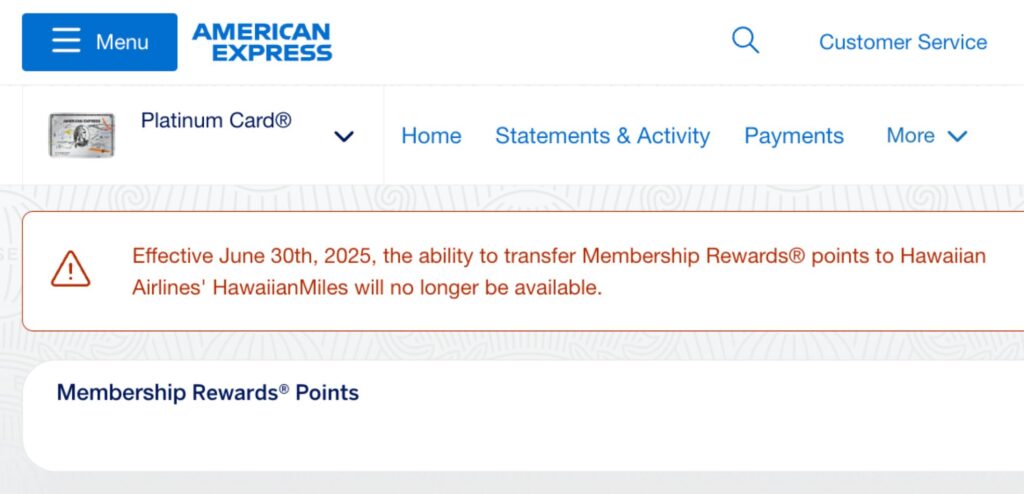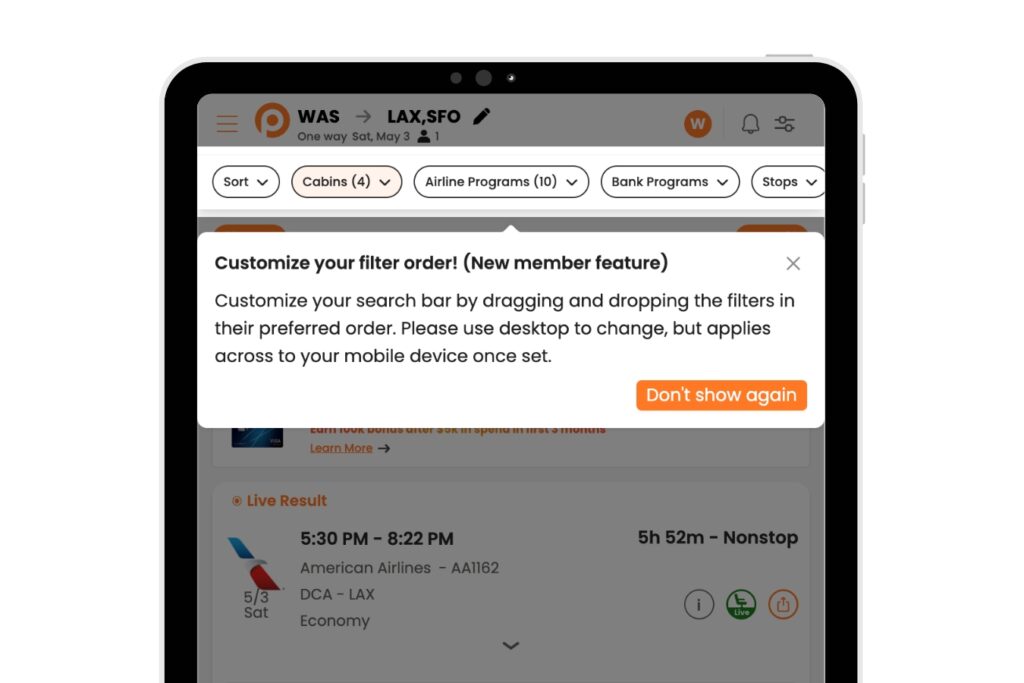Award space changes fast. Seats open, disappear, and shift every single day. For years, travelers had to re-run the same searches or juggle multiple alerts to avoid missing out.
That changes today.
Travel Radar is here. A Premium-exclusive feature that monitors your most important routes 365 days a year, refreshes results periodically, and shows you the best opportunities in a simple calendar view.
No guesswork. No endless refreshing. Just clarity.
A Better Way to View Award Space

Award space is always moving. Some days the lowest prices appear far in advance, while on other routes the best seats open closer to departure. Flexibility is key, and the real advantage comes from being able to see the bigger picture.
Many PointsYeah members already monitor the same route with multiple alerts or repeat searches throughout the year. That insight inspired us to build a tool that puts everything into one clear, year-long view.
Travel Radar gives you that perspective. Whether you want the lowest points price, newly released premium seats, or peace of mind for family travel, it brings all the opportunities together in a single calendar refreshed periodically.
What Travel Radar Does
Travel Radar gives you the year-long view that was missing. Instead of tracking a handful of days, it monitors your chosen routes for a full 365 days. Results refresh periodically and highlight the opportunities that matter most.

Think of it as your personal award travel command center.
- Track up to 4 routes for a full year
- Periodically refreshes keep availability and pricing current
- Clean calendar view highlights the lowest points days
- Smart filters narrow results by cabin, stops, airlines, and more
- At-a-glance insights show new availability and recent price drops
👉 The result: A year’s worth of award data delivered in one place, updated every day.
How Travel Radar Works
Setting up a Radar is simple. The real power comes after.
- Choose your route
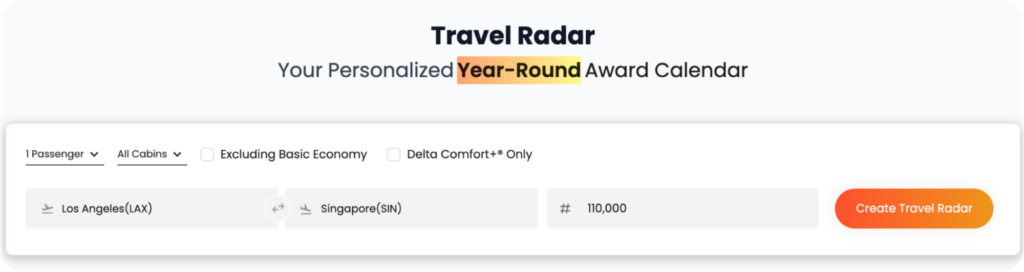
Select your origin and destination, passenger count, preferred cabin, and max points per passenger. Want to skip basic economy? Exclude it with one click.
- Fine-tune with filters
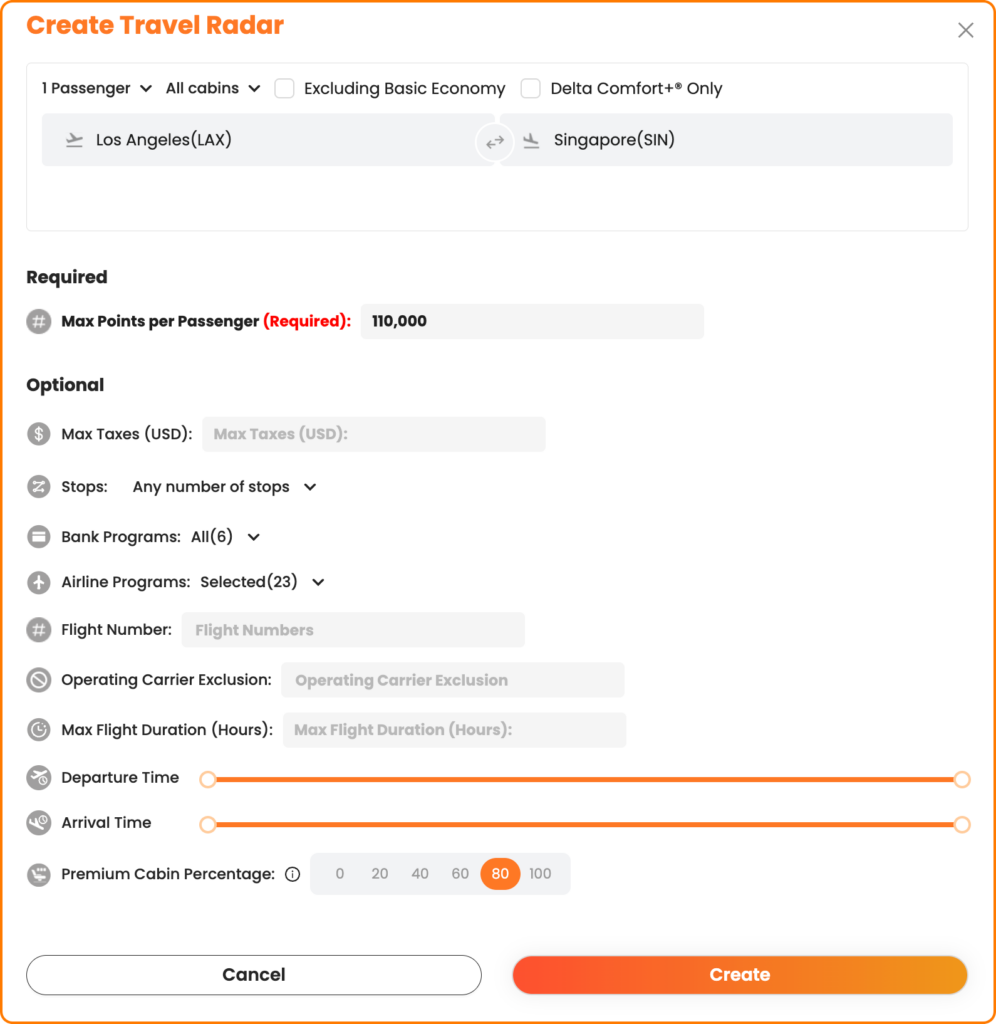
Dial in the details with advanced options:
- Focus on specific airline or bank transfer programs
- Require a minimum percentage of premium cabin space
- Limit connections or exclude airlines you do not want to fly
Once saved, your Radar begins scanning right away.
- Watch your calendar fill in
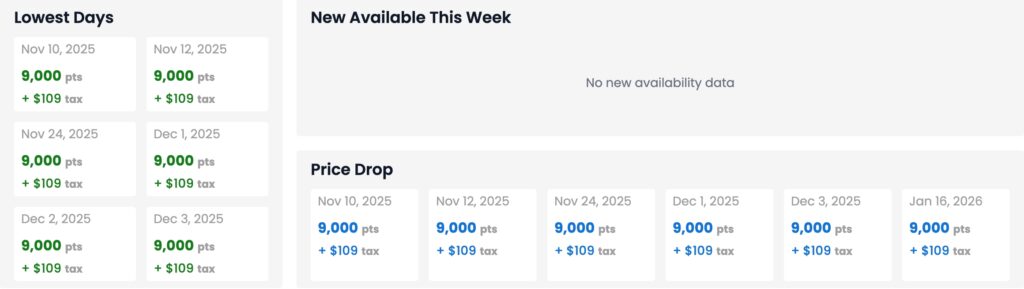
Travel Radar builds a full-year view that refreshes periodically. Soon, you will see:
- Lowest points days across the year
- Newly added award space since the last refresh
- Price drops worth your attention
Browse month by month or jump directly to the season you care about most. If you selected multiple cabins when creating your Radar, you can filter the calendar view to focus on the exact cabin you want.
- Dive into details
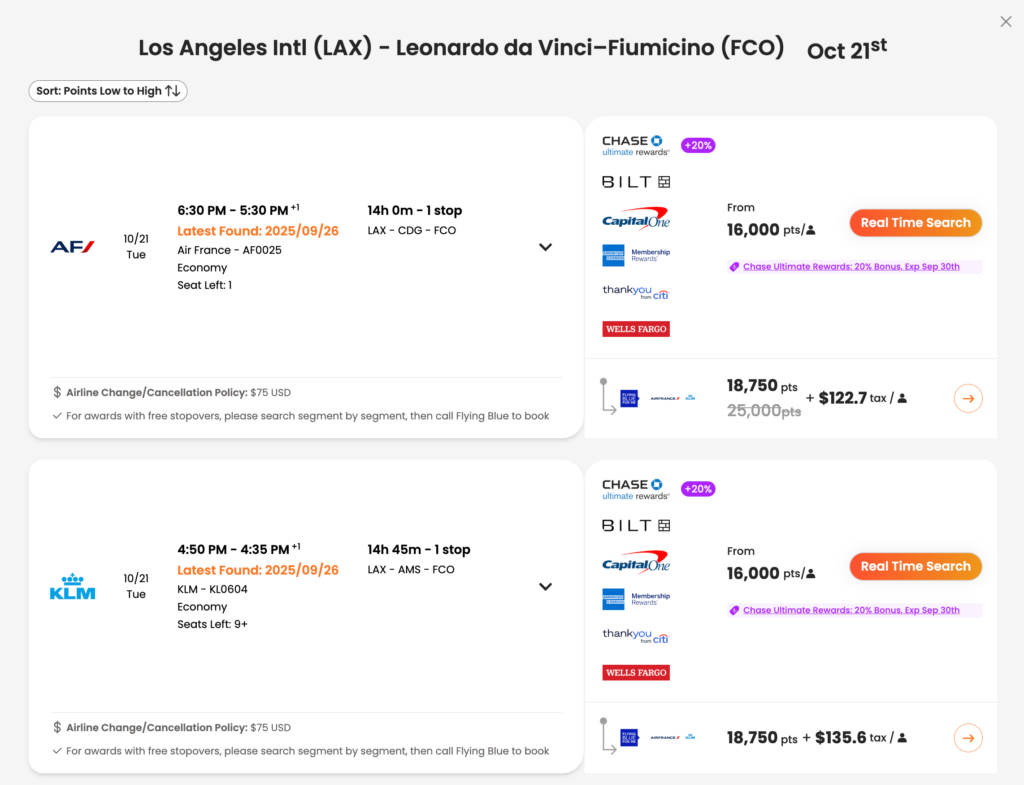
Click on any day to view flight options, transfer partners, and pricing breakdowns. Found something that works? Launch a Real Time Search to confirm live availability before booking.
Travel Radar vs. Points Price Alerts
Both tools are powerful. Together, they are unbeatable.
- Points Price Alerts: Best for precision. Each alert monitors a specific window of up to 8 days and notifies you when availability or pricing changes. Free users can set 4 alerts. Premium members can set 32.
- Travel Radar: Best for the big picture. Tracks entire routes for a year, refreshing periodically and showing you availability in a single calendar view. Premium exclusive.
When Travel Radar Makes the Difference
Some trips are too important to leave to chance. Travel Radar was built for them:

- Milestone journeys
- Monitor honeymoons, anniversaries, or bucket-list adventures without missing newly released space.
- Holiday travel home
- Avoid the stress of last-minute searches. Track your route all year and secure award seats before peak demand wipes them out.
- Annual vacations
- Whether it is summer in Europe or a winter beach escape, let Travel Radar reveal the weeks when flights cost fewer points.
- Frequent business routes
- Keep your city pairs covered every single day, so you can plan trips with confidence.
Premium vs. Free: What You Get
Not sure if Premium is worth it? Here is how it compares.
| Feature | Free | Premium |
| Travel Radar | ❌ | Track 4 routes for 365 days (Premium exclusive) |
| Points Price Alerts | Up to 4 | Up to 32 |
| Hotel Alerts | Up to 4 | Up to 15 |
| Number of search days (one-way) | Up to 4 | Up to 8 |
| Multi-Airport Search | ❌ | ✅ |
| United Airlines upgrade alerts | ❌ | ✅ |
| Custom value per point | ❌ | ✅ |
👉 With Premium, you are not just unlocking Travel Radar. You are getting the most complete toolkit in award travel.

Start Using Travel Radar
Travel Radar is live today, included with Premium. Set up your first Radar in under a minute and get a complete year’s view of your most important routes.
👉 Upgrade to Premium and unlock Travel Radar now
Frequently Asked Questions
How many Radars can I create?
Up to 4 at a time with Premium.
Do they refresh automatically?
Yes. Each Radar refreshes periodically, so you are always seeing the latest availability.
Do Points Price Alerts expire?
No. Alerts run until you turn them off. They cover up to 8 days, while Travel Radar covers a full 365.
Can I adjust my filters later?
Absolutely. Edit your Radar anytime, and your results update on the next refresh.
Can I delete a Radar and create a new one?
Yes. You can remove an old Radar and replace it with a new route whenever you like.
What if I want to track a trip more than a year away?
Travel Radar covers 365 days from the day you create it. For future trips beyond that, simply set a new Radar when your window opens.
How do Travel Radar and Real Time Search work together?
Travel Radar shows you the big picture. When you find a day that looks right, Real Time Search confirms live availability so you can book with confidence.