Award flights don’t last long. The best deals disappear quickly, and wasting time scrolling through options you wouldn’t book can mean missing out on the ones you would.
That’s why PointsYeah lets you personalize your entire search experience. With just a few quick settings, you’ll start seeing results that match your travel habits, your points, and your preferences.
Whether you’re a casual traveler or a points pro, a few smart tweaks can save you hours—and help you book the trips you actually want.
Here’s how to make PointsYeah work for you.

Set Your Home Airport
Most travelers fly from the same few airports again and again. If you live near a major hub like LAX or JFK, you might have dozens of good options. If you’re closer to a smaller airport, you want to avoid seeing results from places you’d never drive to.
By setting your home airport (or multiple home airports), you tell PointsYeah where to focus. Your results will prioritize departure cities that actually make sense for your travel plans. You’ll avoid irrelevant routes and stop wasting time on flights that are logistically impossible.
It’s one of the easiest ways to make your searches faster and more focused.

Choose Your Preferred Bank Programs
This setting is all about showing results you can use, not just deals that look good on paper.
If you mostly earn points through Chase, for example, it doesn’t help to see a long list of options that require Amex or Capital One transfers. You can go into your settings and choose only the bank programs you use. Once selected, PointsYeah will filter your results to show only the flights that can be booked with those points.
This is especially useful when you’re trying to book quickly or work within a limited balance. Every result you see is bookable with the points you already have.

Exclude Airlines You Don’t Use
Not every airline fits every traveler. Maybe you avoid airlines with high surcharges. Maybe you’ve had a bad experience. Or maybe your elite status is with a specific alliance and you prefer to stay within it.
Whatever the reason, you can remove unwanted airlines from your results entirely. Once excluded, you won’t see their flights in your live search results, keeping your options relevant and aligned with your preferences.
This is a great way to clean up your search results and avoid clutter that slows you down.
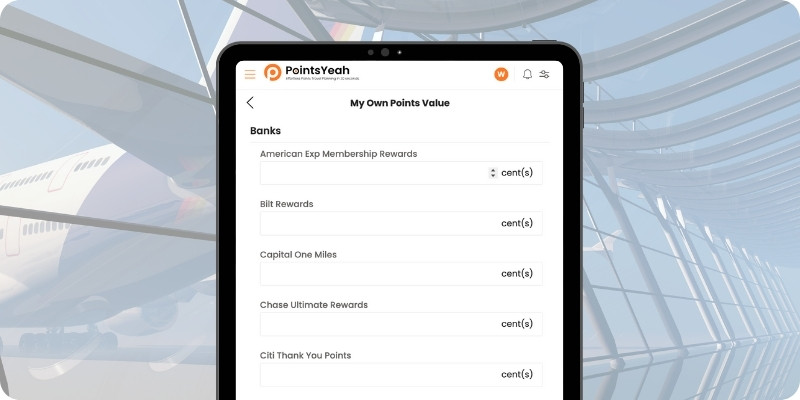
Set Your Own Points Value (Premium Members Only)
This is one of the most powerful features for Premium members.
Instead of using a fixed point value for everyone, you can assign your own custom values for each bank or airline program. This tells PointsYeah how you value your points, and we’ll sort and highlight results based on your personal valuations.
If you think Chase points are worth 1.7 cents and Avianca miles are only worth 1.2, we’ll factor that into your results. Flights that offer strong value based on your settings will rise to the top, and flights that aren’t worth it will move down the list.
It’s a smarter way to evaluate redemptions, especially when you’re comparing programs or trying to decide which points to spend.
Fine-Tune with Advanced Filters
Once your main settings are in place, you can go even deeper. PointsYeah gives you the option to customize:
- Cabin class: Only want to see business or first class? Easy.
- Max taxes and fees: Set a cap so you don’t get surprised at checkout.
- Airline & Hotel programs: Focus on the ones where you earn or redeem.
- Corporate codes: Add your company discount codes for hotels.
- Sort order: Prioritize by lowest points, shortest flight time, or other factors.
These advanced options help shape every search around your goals, whether that’s getting the best deal, flying in comfort, or avoiding long layovers.
Why Personalization Matters
The more you personalize, the more relevant your results become. Instead of wading through dozens of options, you’ll zero in on the ones that make sense for you.
You’ll book faster. You’ll make better use of your points. And you’ll avoid the frustration of missing a great deal because your screen was full of flights you wouldn’t take.
Try It for Yourself
It only takes a minute to update your settings, and the benefits are immediate.
If you’re already a Premium member, don’t forget to use advanced tools like custom point values and extra alerts. If you’re not Premium yet, this is one of the best reasons to try it.
Less clutter. Better results. Easier bookings. That’s what personalized travel planning looks like.

Leave a Reply