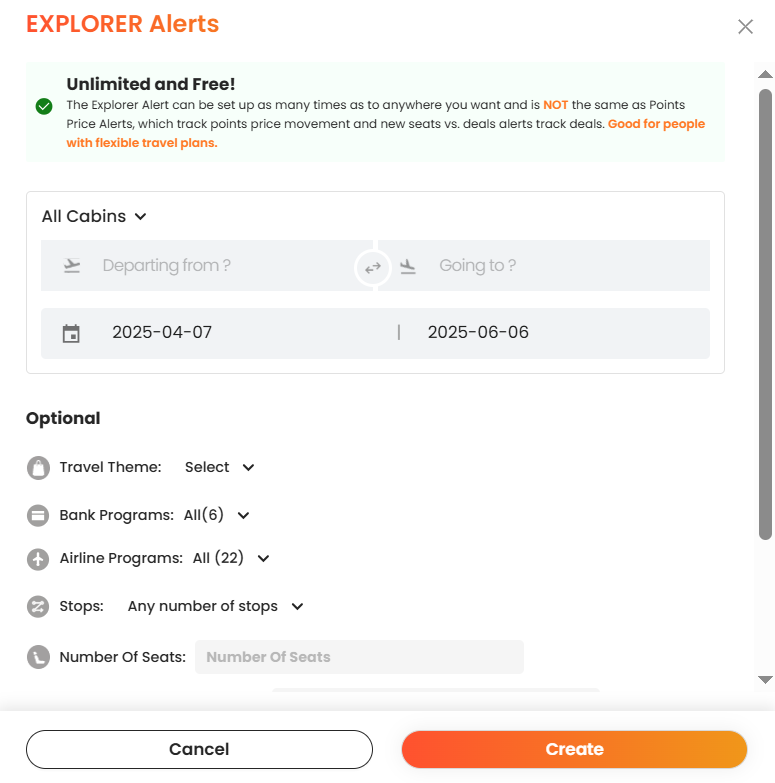April 2025
The way you explore with points just changed completely.
We didn’t just update Daydream Explorer, we reimagined how award travel should feel.
It now starts with a first-of-its-kind map that lets you search from anywhere to anywhere, across both flights and hotels. Toggle between them, zoom into regions, and start spotting possibilities instantly.
When you hone in on a destination, you’ll drop into a list view that feels familiar to Daydream of the past, letting you compare cabins, airlines, transfer partners, and more side by side.
You might start out looking for a trip to Paris… and end up planning something entirely different. That’s the magic of Daydream.
Whether you’re ready to book or just playing around, it’s the most inspiring way to use your points.
Explore Like Never Before
No departure city? No destination? No problem.
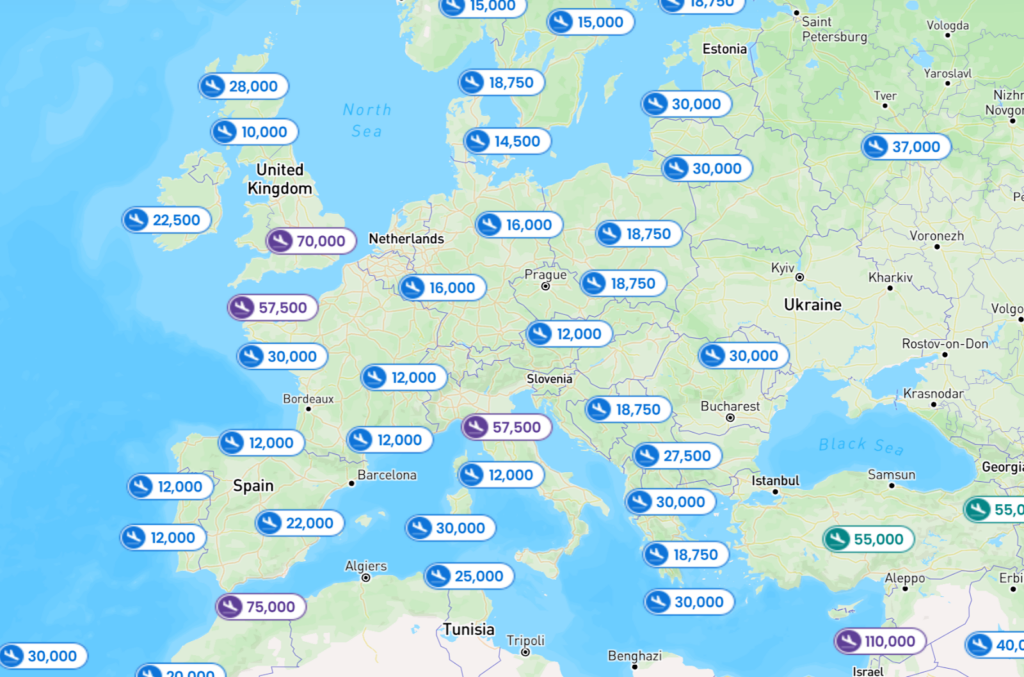
Start by choosing a region, or just hit “Anywhere”, and Daydream Explorer will instantly find flight and hotel options based on your filters. You can have up to three continents, Regions, countries, States or airports in each departure and arrival
It’s built for open-ended exploring, flexible planning, and those “just browsing” moments that turn into real trips.
And it’s not just about flights. Daydream also includes access to the Hotel Collection, a curated set of inspirational stays you can book with points. From beachfront escapes to boutique hideaways, it’s your gateway to unforgettable hotel experiences.
Cabin Class Colors on the Map
A quick visual guide to help you scan with confidence.
Every cabin type is color-coded on the map, so whether you’re browsing one class or all of them, it’s easy to compare. It’s a fast, intuitive way to spot the cabins you care about most, especially if you’re casually browsing or comparing options across the world.
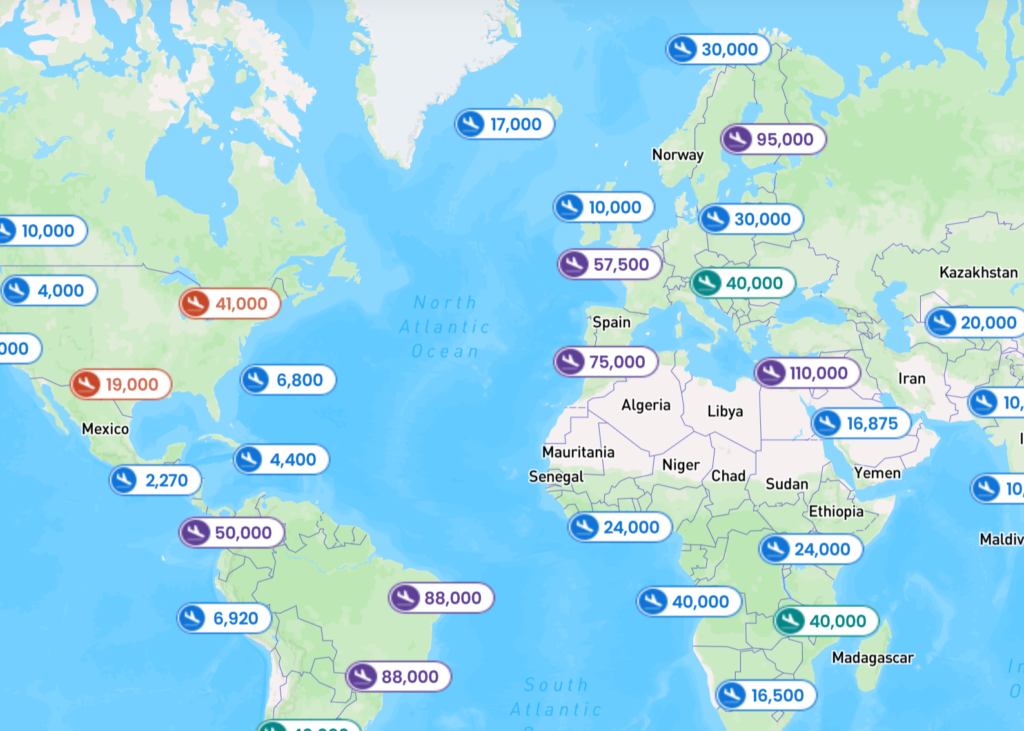
🔵 Blue – Economy
🟢 Green – Premium Econ
🟣 Purple – Business Class
🟠 Orange – First Class
Filters That Actually Matter
Daydream Explorer lets you fine-tune your search to match exactly what you’re looking for.
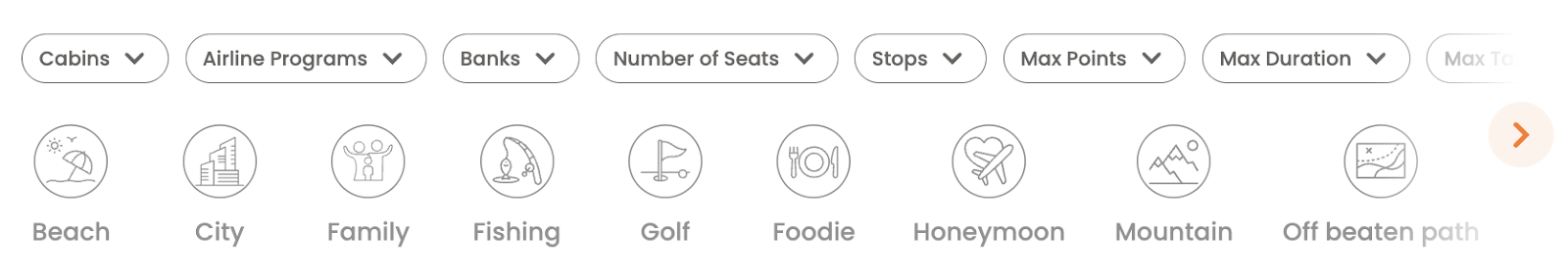
On the flight page, you can filter by:
- Cabin class
- Airline program
- Bank program
- Number of stops
- Max points
- Max taxes
- Trip themes like beach, city, honeymoon, golf, family, and even to the moon
Whether you’re trying to find nonstop flights to Tokyo or a luxury stay in Rome, it’s all right there.
From Dreaming to Doing
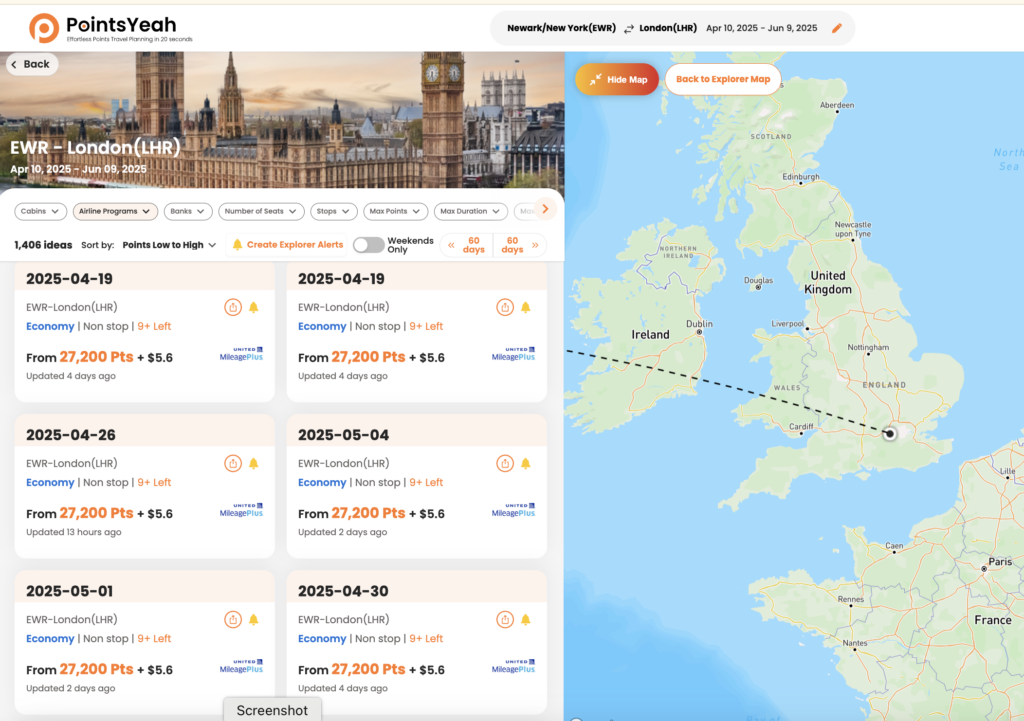
Once you’ve found a destination you’re excited about in Daydream, you’ll land on a search card, a smart summary that shows you everything available for that specific route.
Here’s what you’ll see:
- All currently available award options
- Points pricing across multiple days
- All airline program options for that route
- Clear cabin labels (economy, business, etc.)
- Latest updated time
It’s a bird’s-eye view of what’s possible with your points.
And when one of those options looks right, just click to preview and tap ‘Real-Time Search’ to confirm availability instantly.
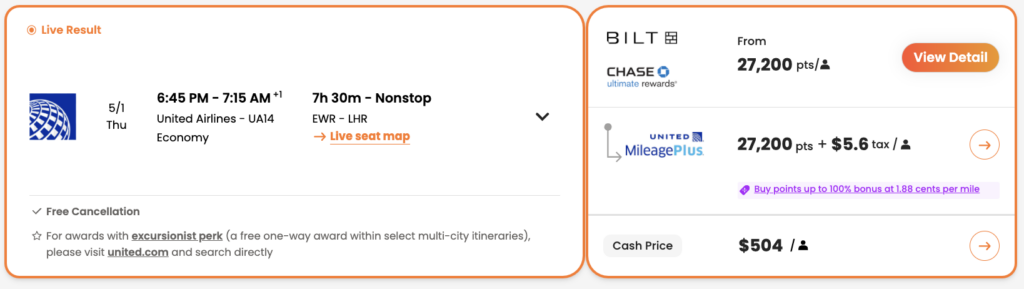
Explorer Alerts: Your travel sidekick
Not ready to book yet? That’s what Explorer Alerts are for.
You’ll find the orange bell icon at the top near the search filters or next to any deal you want to keep an eye on.
Click it, and you can customize your alert with flexible settings like:
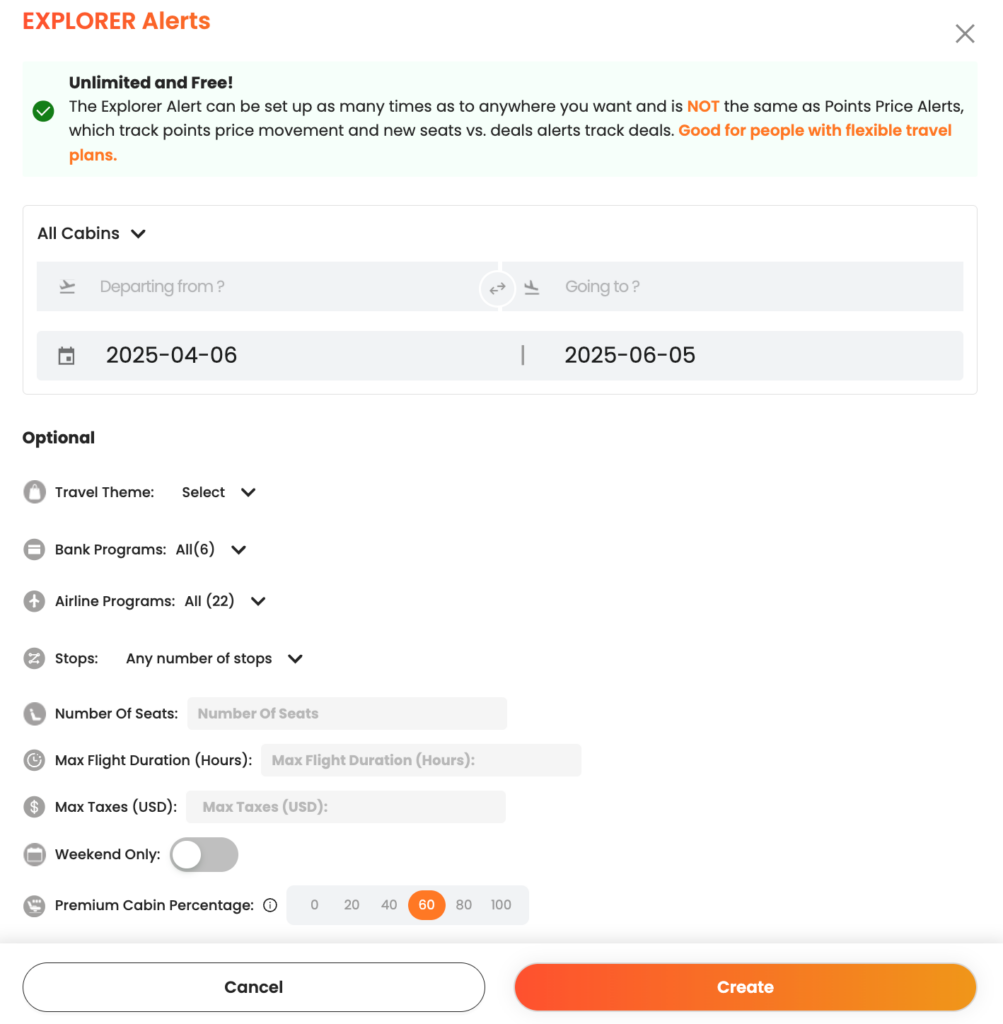
- Where you’re departing from
- Travel dates
- Number of seats
- Travel theme
- Airline program
- Bank program
- Maximum taxes
Set it and let it run in the background. We’ll let you know when something hits your criteria, so you don’t have to keep checking back. You can track these alerts alongside your Price Point Alerts and Hotel Alerts in your account.
Explorer Alerts are free, unlimited, and built for travelers who like to keep their options open. Learn more about Explorer Alerts.
A few ways to use Daydream Explorer
Whether you’re browsing the map, diving into a search card, or setting up alerts, every part of Daydream is designed to turn ideas into action, and points into travel
- ✈️ Fly to London in business class for just 29,000 points
- 🛄 Find a 5k or less award flight
- 🌴 Book an overwater villa in the Maldives
- 💼 Find nonstop business class to Asia under 75,000 points
- 🏙️ Explore hotels in Tokyo for a perfect stay
From planning to playing around, Daydream helps you turn “maybe someday” into “I’m doing this”.
🚀 Ready to Try It?
The most visual way to plan award travel is live now.
Explore freely. Toggle between flights and hotels. Get inspired.
See where your points can take you →
Not loving the new Daydream Explorer flow? You can toggle back to the old view at any time by pressing “Detail view” button. You can even set this as your preference in your user settings.